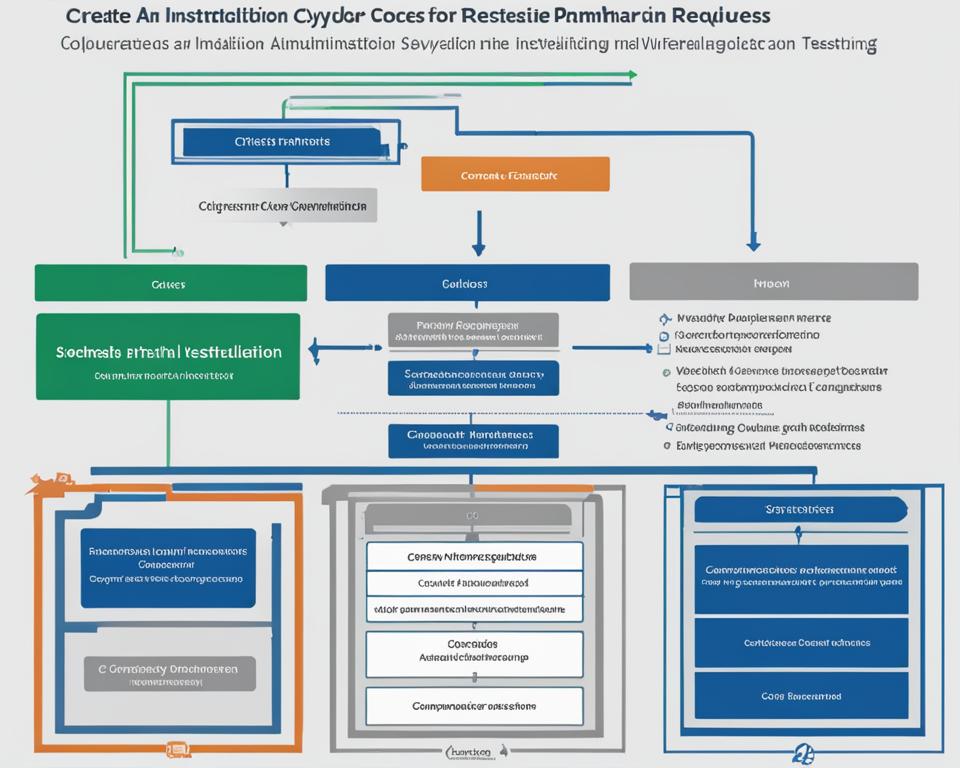eneral workflow that organizations can follow. This workflow ensures that the installation process is smooth and efficient, leading to a successful implementation of the PIM solution. In this section, I will outline the general installation flow, including the different methods of installation and the components that need to be installed.
Installation Methods
There are several methods available for installing the Cyber Ark PIM components, allowing organizations to choose the one that best suits their needs. The methods include:
- Self-Hosted Installation: This method involves installing the components on the organization’s own infrastructure.
- Cloud-Based Installation: This method involves deploying the components in a cloud environment, such as Amazon Web Services (AWS) or Microsoft Azure.
- Hybrid Installation: This method combines the self-hosted and cloud-based approaches, allowing for a hybrid deployment that leverages the benefits of both.
By considering the requirements, resources, and preferences of your organization, you can select the most suitable installation method.
Component Installation Order
Once the installation method is determined, the next step is to install the different components included in the Cyber Ark PIM solution. The installation order typically follows this sequence:
- Digital Vault
- PrivateArk Client
- Password Vault Web Access (PVWA)
- Central Policy Manager (CPM)
- Privileged Session Manager (PSM)
- Privileged Threat Analytics (PTA)
- On-Demand Privileges Manager (OPM)
- Backup Solution
- Remote Administration Clients
By following this installation sequence, you ensure that the components are installed in the correct order, allowing for a smooth integration and functioning of the PIM solution.
Now that we have an overview of the general installation flow, let’s explore the specific installation steps for each component in the subsequent sections.
Table 2: Installation Methods Comparison
| Installation Method | Advantages | Disadvantages |
|---|---|---|
| Self-Hosted | Full control over the infrastructure | Requires dedicated resources for maintenance and support |
| Cloud-Based | Scalability and flexibility | Dependent on the availability and reliability of the cloud provider |
| Hybrid | Combines the advantages of self-hosted and cloud-based approaches | Increased complexity in managing the hybrid environment |
Introduction to Digital Vault Installation
In this section, I will provide an overview of the installation process for the Digital Vault component of Cyber Ark Privileged Identity Management (PIM). The Digital Vault serves as the centralized repository for storing and managing privileged account credentials in a secure manner. It offers multiple architectural options, including Primary-DR and Distributed Vaults, to meet the specific needs of organizations.
First, let’s explore the Digital Vault architecture. The Primary-DR architecture consists of a primary Digital Vault server and a disaster recovery (DR) server. This setup ensures high availability and data redundancy, allowing for seamless failover in case of any disruption. On the other hand, the Distributed Vaults architecture involves the deployment of multiple Digital Vaults across different locations. This allows for load balancing and distribution of the workload, enhancing performance and scalability.
For organizations seeking maximum availability, the Digital Vault can also be installed as a two-node cluster. This setup utilizes clustering technology to ensure uninterrupted access to the privileged account credentials even in the event of a hardware or software failure. The two nodes work together to provide redundancy and failover capabilities, enabling continuous operation of the Digital Vault.
| Architecture | Description |
|---|---|
| Primary-DR | A primary Digital Vault server with a disaster recovery server for high availability and data redundancy. |
| Distributed Vaults | Multiple Digital Vaults deployed across different locations for load balancing and enhanced performance. |
| Two-Node Cluster | A two-node cluster installation for maximum availability and continuous operation of the Digital Vault. |
When installing the Digital Vault, it is important to carefully consider the architectural requirements and evaluate the specific needs of your organization. The installation process involves configuring the server, setting up the necessary network connectivity, and ensuring compatibility with other PIM components. By following the step-by-step instructions provided by Cyber Ark, you can successfully install and configure the Digital Vault to establish a robust and secure privileged identity management system.
Summary:
- The Digital Vault is a crucial component of the Cyber Ark Privileged Identity Management (PIM) system.
- It offers different architectural options, including Primary-DR and Distributed Vaults, to meet organizational needs.
- A two-node cluster installation provides high availability and continuous operation of the Digital Vault.
- The installation process involves configuring the server, setting up network connectivity, and ensuring compatibility with other components.
Install PVWA and CPM
Once the Digital Vault installation is complete, the next step is to install the Password Vault Web Access (PVWA) and the Central Policy Manager (CPM). These components play a crucial role in managing privileged accounts and enforcing security policies within the Cyber Ark Privileged Identity Management (PIM) solution.
The PVWA provides a web-based interface for users to access and manage their privileged accounts. It offers a user-friendly and intuitive platform for password retrieval, session recording, and overall privileged account management. To install PVWA, follow the step-by-step instructions provided in the Cyber Ark PIM Installation Guide.
The CPM, on the other hand, acts as the centralized management console for the entire PIM solution. It enables administrators to define and enforce access policies, manage user privileges, and monitor privileged activities across the organization. The installation process for CPM involves configuring the necessary parameters and connecting it to the Digital Vault. Detailed instructions can be found in the installation guide.
High Availability Implementation
For organizations that require high availability and redundancy for PVWA and CPM, Cyber Ark provides options for implementing load balancing and failover mechanisms. This ensures continuous availability of the privileged account management functionalities even in the event of hardware or software failures.
One common approach is to set up multiple PVWA and CPM instances and distribute the incoming traffic among them using a load balancer. This not only improves performance but also provides fault tolerance by automatically redirecting traffic to the remaining instances if one of them becomes unavailable. The installation guide provides detailed instructions on configuring load balancing for PVWA and CPM.
Overall, the installation of PVWA and CPM is a critical step in setting up a robust Privileged Identity Management solution. These components enable organizations to securely manage privileged accounts, enforce access policies, and monitor privileged activities. By following the installation guide, organizations can ensure a smooth and successful implementation of PVWA and CPM within their Cyber Ark PIM environment.
| PVWA Installation Steps | CPM Installation Steps |
|---|---|
| Step 1: Prepare the server environment | Step 1: Prepare the server environment |
| Step 2: Install the required software components | Step 2: Install the required software components |
| Step 3: Configure PVWA parameters | Step 3: Configure CPM parameters |
| Step 4: Connect PVWA to the Digital Vault | Step 4: Connect CPM to the Digital Vault |
| Step 5: Test PVWA functionality | Step 5: Test CPM functionality |
Install PSM and PTA
In this section, I will guide you through the installation process of the Privileged Session Manager (PSM) and Privileged Threat Analytics (PTA) components. These two vital components play a crucial role in enhancing the security of your privileged access management system.
Installation of Privileged Session Manager
Privileged Session Manager (PSM) is responsible for securing and monitoring privileged access to network devices. It acts as a gateway between privileged users and target systems, ensuring that all sessions are securely recorded and monitored. To install PSM, follow these steps:
- Review the system requirements and ensure that your environment meets the necessary prerequisites.
- Download the PSM installation package from the Cyber Ark website.
- Launch the installer and follow the on-screen instructions to proceed with the installation.
- Configure the necessary settings, such as network connectivity, session recording options, and integration with other components.
- Validate the installation by testing the connection to target systems and verifying that session recordings are functioning correctly.
Installation of Privileged Threat Analytics
Privileged Threat Analytics (PTA) helps organizations detect abuse or misuse of privileged accounts by analyzing user behavior and identifying suspicious activities. To install PTA, follow these steps:
- Before installing PTA, verify that your environment meets the necessary system requirements.
- Download the PTA installation package from the Cyber Ark website.
- Start the installation process and follow the provided instructions.
- Configure the PTA settings, including data sources, event thresholds, and notification preferences.
- Perform post-installation testing to ensure that PTA is correctly detecting and alerting on potential threats.
By successfully installing PSM and PTA, you will have two essential components of your Cyber Ark Privileged Identity Management system up and running. These components work together to secure privileged access and provide valuable insights into potential security threats. Make sure to follow the installation steps diligently to maximize the efficiency and effectiveness of your privileged access management solution.
| Component | Description |
|---|---|
| Privileged Session Manager (PSM) | Secures and monitors privileged access to network devices, acting as a gateway between privileged users and target systems. |
| Privileged Threat Analytics (PTA) | Detects abuse or misuse of privileged accounts by analyzing user behavior and identifying suspicious activities. |
Optional Components Installation
In addition to the core components of Cyber Ark Privileged Identity Management (PIM), there are several optional components that can further enhance your privileged account management capabilities. These optional components include the On-Demand Privileges Manager (OPM), Backup Solution, and Remote Administration Clients.
On-Demand Privileges Manager (OPM) Installation
The On-Demand Privileges Manager (OPM) allows organizations to grant temporary privileged access to users based on specific time-limited requests. This component provides an added layer of security by ensuring that privileged access is only granted when necessary.
When installing OPM, it is important to consider the specific needs of your organization and define the appropriate workflow for granting and revoking access. The installation process involves configuring OPM policies, defining approval workflows, and integrating with the Digital Vault to manage privileged accounts and access rights.
Backup Solution Installation
Implementing a robust backup solution is crucial for ensuring the availability and integrity of your privileged account data. The Backup Solution component of Cyber Ark PIM allows you to create regular backups of the Digital Vault and other critical components, minimizing the risk of data loss and facilitating disaster recovery.
During the installation of the Backup Solution, you will need to consider factors such as backup frequency, storage requirements, and retention policies. It is important to establish a comprehensive backup strategy that aligns with your organization’s data protection and compliance requirements.
Remote Administration Clients Installation
The Remote Administration Clients component enables system administrators to remotely manage and administer Cyber Ark PIM. This includes activities such as configuration, monitoring, and troubleshooting of the various PIM components.
Installing the Remote Administration Clients involves deploying the necessary client software on the designated remote administration machines. These clients provide a user-friendly interface for managing the Cyber Ark PIM infrastructure, allowing administrators to efficiently perform their tasks from remote locations.
By installing these optional components, organizations can further enhance their privileged account management capabilities, ensuring secure and efficient administration of privileged access. The On-Demand Privileges Manager provides a controlled way to grant temporary access, the Backup Solution safeguards critical data, and the Remote Administration Clients enable convenient remote management.
Conclusion
In conclusion, this installation guide provides a comprehensive step-by-step approach to installing the Cyber Ark Privileged Identity Management (PIM) components. By following this guide, organizations can effectively streamline their privileged identity management installation and bolster their overall security framework.
The guide covers a wide range of essential components, including the Digital Vault, Password Vault Web Access (PVWA), Central Policy Manager (CPM), Privileged Session Manager (PSM), Privileged Threat Analytics (PTA), On-Demand Privileges Manager (OPM), Backup Solution, and Remote Administration Clients.
With the installation and configuration of these components, organizations can establish a robust privileged account management system to safeguard sensitive information and prevent unauthorized access. Additionally, this guide offers options for high availability implementation and load balancing, enabling organizations to ensure uninterrupted access to privileged resources.
By leveraging this installation guide, organizations can confidently navigate through the process of setting up and configuring the Cyber Ark PIM solution, ultimately enhancing their security posture and mitigating the risks associated with privileged identities.
FAQ
What is the purpose of this installation guide?
The purpose of this installation guide is to provide step-by-step instructions for installing the Cyber Ark Privileged Identity Management (PIM) components.
What does the installation process include?
The installation process includes installing components such as the Digital Vault, PrivateArk Client, Password Vault Web Access, Central Policy Manager, Privileged Session Manager, Privileged Threat Analytics, On-Demand Privileges Manager, Backup Solution, and Remote Administration Clients.
Can the Digital Vault be installed in different architectures?
Yes, the Digital Vault can be installed in different architectures, including Primary-DR and Distributed Vaults. It can also be installed as a two-node cluster for high availability.
What are PVWA and CPM, and when are they installed?
PVWA refers to Password Vault Web Access, which is installed after the Digital Vault. CPM, or Central Policy Manager, is also installed after the Digital Vault. Both components offer options for high availability implementation and load balancing.
What is the role of PSM and PTA?
PSM, or Privileged Session Manager, is responsible for securing and monitoring privileged access to network devices. PTA, or Privileged Threat Analytics, detects abuse or misuse of privileged accounts.
Are there any optional components included in the installation?
Yes, optional components such as the On-Demand Privileges Manager (OPM), Backup Solution, and Remote Administration Clients can be installed. These components have specific functionalities and contribute to privileged account management.