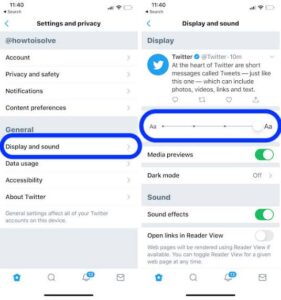to Use a Third-Party Font Generator
There are many different third-party font generators available online. Some popular options include LingoJam, FancyFonts, and FontGenerator.org.
To use a third-party font generator, simply type your text into the generator and select the font you want to use.
The generator will then create a code that you can copy and paste into your tweets.
Here are the steps on how to change the font on Twitter using a third-party font generator:
-
Go to a third-party font generator website.
-
Type your text into the generator.
-
Select the font you want to use.
-
Copy the code that the generator generates.
-
Go to Twitter and paste the code into a tweet.
How to Change the Font Size in Your Twitter Settings
You can also change the font size in your Twitter settings. This will change the font size for all of your tweets, not just individual ones.
To change the font size in your Twitter settings, follow these steps:
-
Go to Twitter.com and sign in to your account.
-
Click on your profile picture in the top-right corner of the screen.
-
Click on “Settings and privacy.”
-
Click on “Accessibility, display, and languages.”
-
Scroll down to the “Display” section.
-
Drag the “Font size” slider to the right to increase the font size or to the left to decrease the font size.
-
Click on “Save.”
FAQ
Why would I want to change the font on Twitter?
There are a few reasons why you might want to change the font on Twitter. For example, you might want to use a different font to make your tweets stand out, or you might want to use a font that is easier to read for people with vision problems.
What are the limitations of changing the font on Twitter?
There are a few limitations to changing the font on Twitter. First, you can only change the font for individual tweets, not for your entire account. Second, you can only use fonts that are generated by third-party font generators. Third, the font you use may not be displayed correctly on all devices.
What are some of the most popular fonts to use on Twitter?
Some of the most popular fonts to use on Twitter include:
-
Chirp: The default font on Twitter
-
Comic Sans MS: A casual, playful font
-
Impact: A bold, attention-grabbing font
-
Lucida Sans Unicode: A versatile, easy-to-read font
-
Times New Roman: A classic, professional font
How do I know if a font will be displayed correctly on all devices?
There is no guarantee that a font will be displayed correctly on all devices. However, most of the popular fonts are designed to be displayed correctly on a variety of devices. If you are concerned about the font being displayed correctly, you can try using a font that is designed for web use.
Can I use a font that I created myself on Twitter?
No, you cannot use a font that you created yourself on Twitter. You can only use fonts that are generated by third-party font generators.
What are some of the limitations of using a third-party font generator?
There are a few limitations to using a third-party font generator. First, you may not be able to find the exact font that you want. Second, the font generator may not generate the code correctly. Third, the font may not be displayed correctly on all devices.
Is there any way to change the font on Twitter for my entire account?
AmNo, there is no way to change the font on Twitter for your entire account. You can only change the font for individual tweets.
Are there any other ways to make my tweets stand out?
There are a few other ways to make your tweets stand out. For example, you can use hashtags, emojis, or images. You can also try using a different writing style or format.
What are some tips for using different fonts on Twitter?
Here are a few tips for using different fonts on Twitter:
- Be consistent with your font choices. If you use a different font for every tweet, it will be difficult for your followers to recognize your tweets.
- Use fonts that are easy to read. Avoid using fonts that are too small or too complex.
- Use fonts that are appropriate for your content. For example, you wouldn’t use a playful font for a serious tweet.
- Have fun with it! Experiment with different fonts to see what works best for you.
Conclusion
Changing the font on Twitter is a simple way to make your tweets stand out. There are a few different ways to do it, so you can choose the method that works best for you.