How To Generate Jamb Profile Code
ime SMS charge of N50
Sending the SMS to the specified number will generate a unique profile code for you. This code will serve as your identification during the UTME registration process.
It’s important to note that the format of the SMS should strictly follow the instructions provided to avoid any errors in generating your profile code.
“Surname First name Middle name”
By sending the required SMS, you’ll receive a one-time SMS charge of N50 on your mobile number. Ensure that your number has sufficient credit before initiating the SMS registration process.
Comparison of SMS Registration and Online Registration for JAMB Profile Creation
| Method | Process | Mobile Number Requirement | Additional Charges |
|---|---|---|---|
| SMS Registration | Compose message in the specified format and send to 55019 | Personal mobile number | One-time SMS charge of N50 |
| Online Registration | Visit the official JAMB e-facility website and fill in the required details | Personal mobile number or email address | No additional charges |
This table provides a comparison between SMS registration and online registration for creating your JAMB profile. Both methods have their own advantages and it’s essential to choose the one that suits your preferences and requirements.
Once you have successfully created your JAMB profile using the SMS method, you can proceed to the next steps of the UTME registration process. Stay tuned for the next section, where we’ll guide you through creating a JAMB profile via online registration.
How To Create JAMB Profile 2024 via Online Registration
To create a JAMB profile via online registration, you need to follow a simple and easy process. Here’s a step-by-step guide:
- Visit the official JAMB e-facility website.
- Fill in all the required details on the registration form.
- Ensure that the information you provide is accurate and up-to-date.
- Double-check the entered details to avoid any errors.
- After filling in all the necessary information, click on the ‘Verify e-Mail’ button to conclude the registration.
Once you complete the registration process, make sure to check the email address you provided during registration. You will receive a verification email containing crucial instructions for the subsequent steps of your JAMB profile creation. It’s important to follow these instructions carefully to ensure a successful profile creation.
Now, let’s take a look at a detailed table summarizing the steps to create a JAMB profile via online registration:
| Steps | Description |
|---|---|
| Step 1 | Visit the official JAMB e-facility website. |
| Step 2 | Fill in all the required details on the registration form. |
| Step 3 | Ensure accuracy and validity of the entered information. |
| Step 4 | Double-check the entered details to avoid errors. |
| Step 5 | Click on the ‘Verify e-Mail’ button to conclude the registration. |
Following these steps will ensure a smooth and hassle-free process of creating your JAMB profile via online registration.
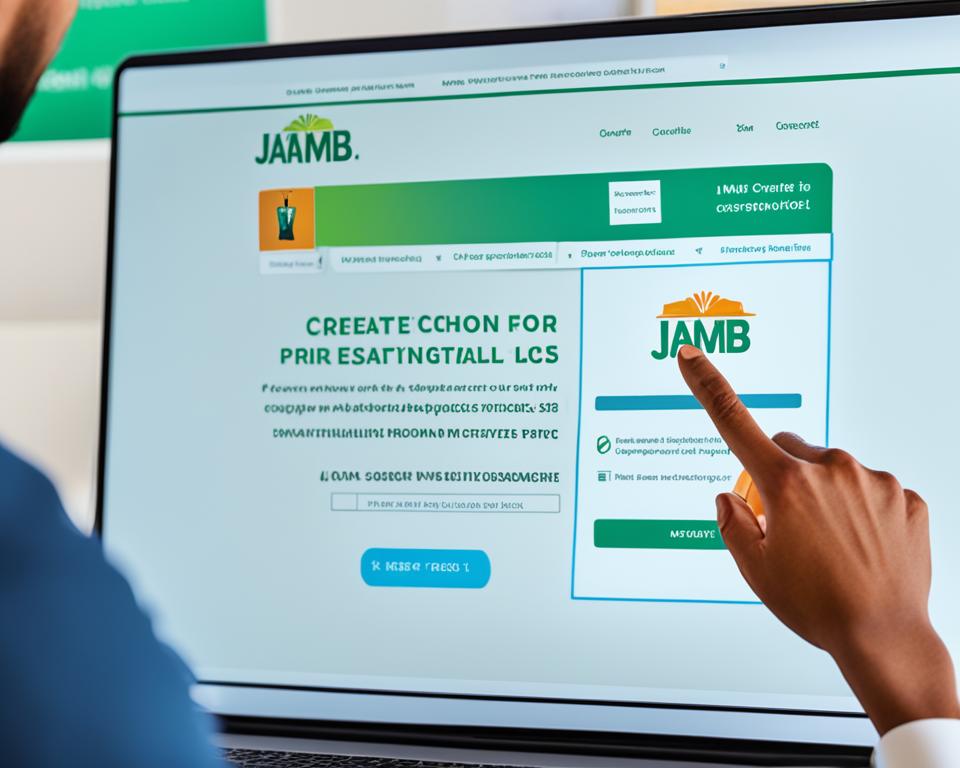
Important Notes on Creating Your Profile 2024
When creating your JAMB profile for 2024, it is crucial to ensure the accuracy of the information you provide during the registration process. Paying attention to detail will help you avoid errors and ensure a smooth experience as you embark on your journey to higher education.
Additionally, once you have created your JAMB profile, it is important to regularly check the email address you provided during registration. JAMB will send important updates and communications to this email, including instructions for the subsequent steps of your application process. By staying updated, you can make sure you don’t miss any important deadlines or information.
Furthermore, it is essential to keep your login details and profile information secured for future reference. This will protect your personal data and ensure that you have access to your JAMB profile whenever you need it.
Creating your JAMB profile is an exciting step towards pursuing higher education. By following these important notes, you can ensure accuracy and stay informed throughout the application process.
Key Points:
- Provide accurate information during registration to avoid errors.
- Regularly check your email address for updates from JAMB.
- Keep your login details and profile information secure.
“Creating your JAMB profile is an exciting step towards pursuing higher education.”
By following these important notes, aspiring students can smoothly create their JAMB profiles and confidently pursue their academic goals.
| Key Steps: | Importance |
|---|---|
| Ensure accuracy during registration | To avoid errors impacting your application |
| Regularly check your email | To stay informed about important updates |
| Secure your login details and profile info | To protect your personal data |
How To Get JAMB Profile Code for 2024
Obtaining a JAMB profile code is an essential step in the UTME registration process. To generate your JAMB profile code for 2024, there are two methods available:
Method 1: Dialing the USSD Code
If you have a National Identification Number (NIN), you can easily generate your JAMB profile code by following these steps:
- Dial *55019*1*NIN# from your mobile phone.
- Wait for the system to process your request.
- You will receive a 10-character profile code via SMS on your phone.
Method 2: Sending NIN by Text
If you prefer to send your NIN by text message, use the following steps:
- Compose a new text message on your mobile phone.
- Enter your National Identification Number (NIN) as the text message.
- Send the text to 55019.
- Wait for the system to process your request.
- You will receive a 10-character profile code via SMS on your phone.
Once you receive your profile code, you will need to present it at the point of obtaining the JAMB form to receive your ePIN. The ePIN and profile code will be used for your registration, including the crucial step of biometrics verification on the exam day.
Remember, the JAMB profile code is a vital requirement for UTME registration. Make sure to secure it and follow the subsequent steps carefully. Now, let’s move on to the next section where we will discuss potential solutions to common issues related to the JAMB profile code.

Solutions to JAMB Profile Code Issues
When it comes to creating a JAMB profile code, individuals may encounter various issues along the way. Below, you’ll find solutions to some common problems that can arise during the process:
- SMS Issues: If you’re having trouble sending or receiving the NIN SMS, try removing the SIM card from your phone and resending the message. This can sometimes resolve any network or connectivity issues.
- Phone Number Issues: If the phone number you’re using has already been registered by another candidate, you’ll need to use a different phone number that hasn’t been used before. This will ensure that your profile code is unique to you.
- Insufficient Balance: Make sure you have sufficient credit on your phone to send the SMS. If your balance is low or insufficient, you may encounter issues with sending and receiving the necessary code.
- Invalid Character: When composing the SMS, double-check for any invalid characters. Make sure you’re using the correct format and avoiding special characters or symbols that may not be recognized by the system.
- NIN Record Not Found: If you receive a message stating that your NIN record cannot be found, it’s possible that there may be an issue with the National Identification Management Commission (NIMC) database. In such cases, it’s recommended to visit the NIMC office for verification and assistance.
- Biometrics Verification: If you encounter issues with the biometrics verification process during registration, reach out to JAMB support for assistance. They will be able to provide guidance on resolving any biometrics-related problems that may arise.
By following these solutions, you can overcome common issues that may occur during the creation of your JAMB profile code. It’s essential to ensure a smooth process, allowing you to proceed with your UTME registration and biometrics verification successfully.
How To Complain About JAMB Profile Code Issue
If you encounter any issues with your JAMB profile code, it’s important to file a complaint promptly to ensure a resolution. You have two options for submitting your complaint:
- Email Complaint: Send an email to the National Identification Management Commission (NIMC) at support@nimc.gov.ng. Be sure to provide a detailed description of the issue you’re facing, including your full name and National Identification Number (NIN). This will help the NIMC team understand your problem and provide appropriate assistance.
- Contact JAMB Support: Reach out to JAMB support through their dedicated support portal. Provide the necessary details about your issue, such as your full name, NIN, and a clear explanation of the problem. JAMB support is committed to resolving profile code issues and will guide you through the necessary steps to find a solution.
When filing a complaint, keep track of your transaction ID for reference and follow up if you don’t receive a response within a reasonable period of time. Remember, providing accurate information is crucial for a swift resolution to your JAMB profile code issue.
Conclusion
Creating a JAMB profile code is a crucial step in the UTME registration process in Nigeria. Whether you choose to register through SMS or online registration, following the step-by-step guide and paying attention to the important recommendations will ensure a smooth and successful process.
By generating a JAMB profile code, aspiring students in Nigeria can take a significant step forward in their journey towards higher education. This code serves as a unique identification for each candidate and is required for various stages of the registration process.
With their JAMB profile code in hand, students can proceed with confidence to complete their UTME registration and unlock opportunities for higher education. Whether they dream of attending prestigious universities or pursuing specialized courses, the JAMB profile code is the key that opens doors to a brighter future in the Nigerian education system.
FAQ
How can I create a JAMB profile with SMS?
To create a JAMB profile with SMS, compose a message in the format “Surname First name Middle name” and send it to 55019 from your personal mobile number. Ensure that your mobile number has sufficient credit, as there is a one-time SMS charge of N50.
How can I create a JAMB profile via online registration?
To create a JAMB profile via online registration, visit the official JAMB e-facility website and fill in all the required details as prompted by the registration form. Conclude the registration by clicking on the ‘Verify e-Mail’ button. Make sure to check the email address provided during registration for a verification email with crucial instructions.
What should I consider when creating my JAMB profile?
When creating your JAMB profile, ensure the accuracy of the information entered during registration to avoid errors. Regularly check the provided email for updates from JAMB, and keep your login details and profile information secured for future reference.
How can I get the JAMB profile code for 2024?
To get the JAMB profile code for 2024, dial *55019*1*NIN# or send your National Identification Number (NIN) by text to 55019. A profile code of 10 characters will be sent to your phone number. Present this profile code at the point of obtaining the JAMB form to receive the ePIN, which will be used for registration, including the capture of biometrics for verification on the exam day.
What are the solutions to common JAMB profile code issues?
Common issues include NIN SMS not sent or no reply, phone number used by another candidate, insufficient balance, invalid characters, NIN record not found, and biometrics verification issues. Solutions range from removing the SIM card and resending to using an unused phone line, ensuring sufficient credit, typing the correct format, visiting NIMC for verification, or seeking help from JAMB support.
How can I file a complaint about a JAMB profile code issue?
To file a complaint, send an email to the NIMC or contact JAMB support through their support portal. Provide detailed information about the issue, including your full name and NIN. Keep track of the transaction ID and follow up if there is no response within a reasonable time.