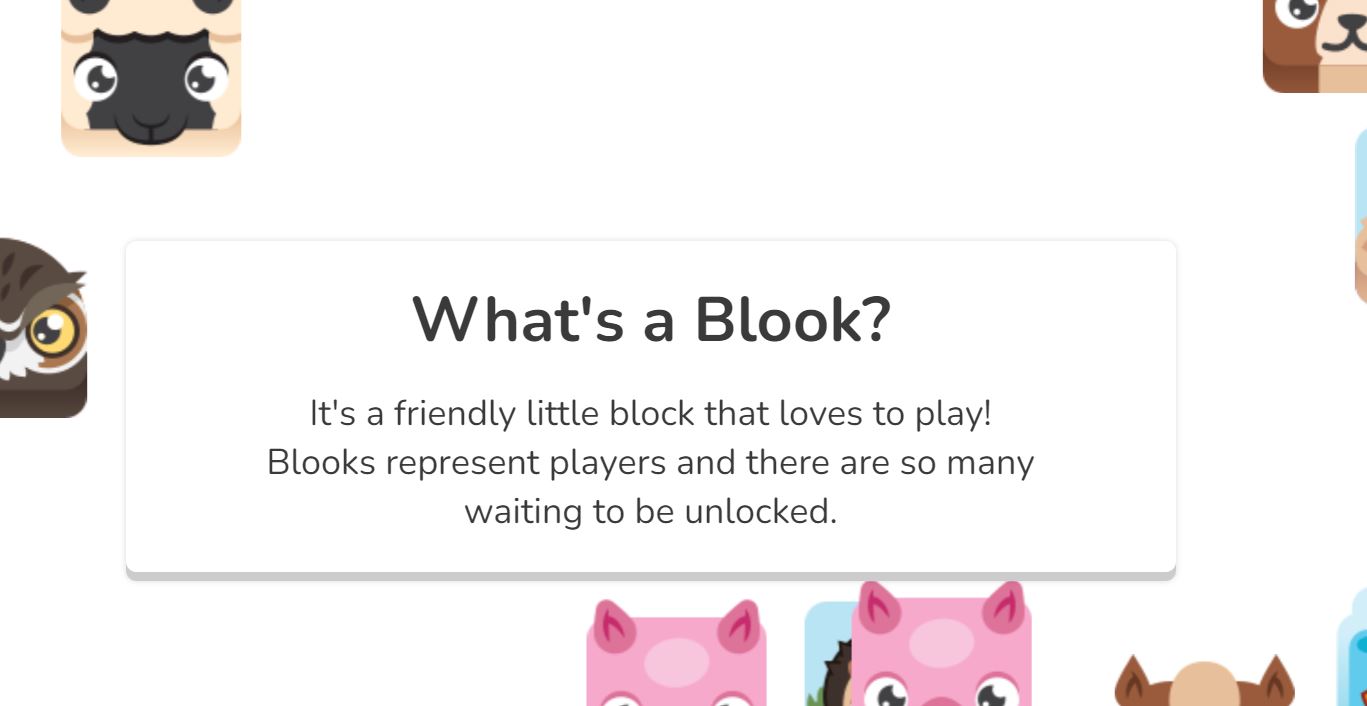ng Started
1. Visit the website
Visit the Blooklet website. More precisely, visit https://www.blooket.com/ for quick access.
2. Create an account
Sign up on the Blooket website if you are a new user. Log in with your Google or email credentials if you already have a Blooket account.
Explore the Blooket homepage
1. Dashboard Overview
You’ll be taken to your dashboard after logging in. You can find here various sections, such as statistics, blooks (your blooks), news, homework and game sets.
- Blooket’s “News” section contains the latest updates and announcements.
- The “My Sets”, a list of all the games you have created, is available.
- You can view the sets that you have marked as favorites.
- The “Homework” section shows the tasks that have been assigned.
- Your past gaming activity is displayed in “History”.
2. Navigation of the Blooket Toolbar
You’ll find a purple toolbar at the top of your screen that gives you quick access to the most important features.
- You can play Blooket games by clicking the Play button.
- Search for new games using Discover.
- Dashboard returns you to your dashboard.
- Create enables you to craft new question sets.
- Stats will show you your previous game scores.
- Blooks can be purchased on the Market.
- Blooks allows you to display your Blooks collection.
- Settings lets you manage your account preferences.
- You can logout of your Blooket Account.
Step 3: Playing Blooket and creating your own games
1. Joining a Game
Enter the game by using your username and the 6-digit code provided.
2. Discovering games
You can use the “Discovery” button to search for games that match your interests. You can save your favourites and report any inappropriate games.
3. Creating Blooket game sets
Create your own set of games by providing a title, a description and a cover image. Before finalizing your game set, choose privacy settings and the creation method.
Step 4: Manage blooks
1. Blooks for viewing
You can view all your Blooks by clicking on the “Blooks button”. Each Blook is unique in terms of its name, rarity, and sellability.
2. Sorting Blooks
Sort Blooks into common, uncommon or rare items. You can also sort by epic, legendary and chroma rarities.
Step 5: Buying Blooks
1. Markets
Blooks are available in themed categories such as Wonderland (Medieval), Breakfast, Space, Bots, Aquatic Safari, Dino, and Dino.
2. Blooks for Purchase
You can use your tokens to purchase Blooks in themed boxes. You will receive a Blook randomly selected from the themed box if you confirm your selection.
Check Blooket stats
1. Tracking progress
Monitor your game statistics including the number of games played, the tokens you have earned, the players that you have defeated and more.
2. Customizing blooks
You can customize Blooks using the Class Pass. Choose from a variety of options, including hair, eyes and nose, skin tone and clothing.
FAQ About Blooket
Here you go!
Is Blooket now a paid service?
Blooket is free to use, but some premium features require payment. These plans include additional customization and functionalities.
Blooket is used for what?
Blooket, an educational platform, allows teachers to host quizzes and games to engage and enhance students’ learning experiences.
What is the difference between Kahoot & Blooket?
Both Kahoot & Blooket offer game-based education, but their features and approaches are different. Kahoot is primarily focused on quizzes, where players answer multiple-choice questions in order to earn points. Blooket offers more game modes, and allows students to choose their own strategy.
What’s better than Blooket?
Blooket is a good platform for many users. It depends on their needs and preferences. Some platforms, such as Kahoot or Quizlet or Gimkit, may be preferred due to their unique features and the way that they engage students.
This is subjective, and depends on the educational context. Some teachers may find that games such as Kahoot or Quizizz are better suited to the teaching style they use and their students’ engagement needs.
Does Blooket copy Kahoot?
Blooket does not copy Kahoot, but offers a new approach to interactive and game-based learning. Both platforms are gamifying educational content, but they have different game mechanics, styles and educational strategies.
Which is better, Blooket or Gimkit?
It depends on what the user wants and needs. Gimkit’s game-show-style and currency system in the game are its most notable features, while Blooket has a wide range of game modes as well as a more strategic experience.
How much does Blooket cost?
Blooket has a free plan, but its paid plans are priced differently. Costs can vary depending on features and number of users. To get the most up-to date pricing information, it is best to visit the Blooket site or contact their sales team.
Last thoughts about Blooket
Blooket is a platform that allows educators and students to have interactive learning experiences. Follow these simple steps to navigate Blooket and get the most from its educational quizzes and games.