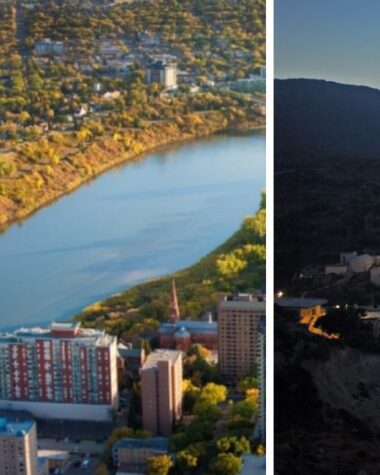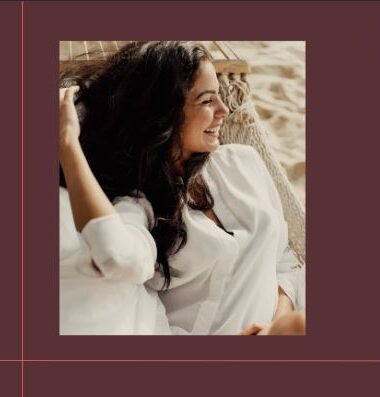The PayPal Mobile Money Service with M-PESA offers a seamless money transfer solution, connecting PayPal and M-PESA users for efficient financial transactions.
This service, a collaboration between TransferTo, Safaricom, and PayPal, is specifically designed for customers with eligible Kenyan PayPal and M-PESA accounts. It streamlines the process of transferring funds between these two popular platforms, enhancing the user experience with convenience and reliability.
To leverage this service, users must have both a Kenyan PayPal and M-PESA account. The initial setup involves linking these accounts, which then enables seamless money transfers. Here’s a detailed walkthrough of how to utilize this service effectively:
Withdrawing Money from PayPal to M-PESA
- Registration – Complete the registration and navigate to the ‘Withdraw’ option.
- View your available USD balance – Withdrawals can only be made up to this amount. If your PayPal balance is in a different currency, convert it to USD via the PayPal platform.
- Specify the USD amount you wish to withdraw – A subsequent page will display the converted amount in Kenyan Shillings (KES), the applicable exchange rate, and the estimated processing time.
- Confirm the transaction – Processing times vary from 2 hours to 3 days, based on the transaction size.
Topping Up PayPal from M-PESA
- After registration, select ‘Top Up’ and enter the desired USD amount. The equivalent KES amount will be calculated and displayed.
- Use the M-PESA menu to select ‘Lipa na M-PESA’ and then ‘Pay Bill’ with the business number 800088. Use your phone number as the Account Number.
- Confirm the transaction. Top-ups are usually instantbut can take up to 4 hours.
The PayPal Mobile Money Service with M-PESA revolutionizes how users manage their funds, offering a dependable method for digital transactions. Its integration provides a streamlined, secure, and efficient way to manage finances across borders.
For more information on the benefits and workings of mobile money services, consider reading this comprehensive guide on mobile money interoperability provided by GSMA. Additionally, explore PayPal’s official guide to understand more about their services and how they facilitate global financial transactions efficiently.
FAQ
The PayPal Mobile Money Service with M-PESA is a collaboration between PayPal and Safaricom, allowing users to transfer funds between their PayPal and M-PESA accounts. This service is designed for customers in Kenya with eligible accounts on both platforms.
Users can link their PayPal and M-PESA accounts to facilitate easy transfers, enabling them to withdraw money from PayPal to M-PESA and top up their PayPal balance using M-PESA. The service aims to provide a convenient and efficient way for users to manage their funds across both platforms.
Here are answers to popular question about M-PESA and PayPal Mobile Money Service:
How do I link M-PESA to PayPal?
To link M-PESA to PayPal, you need to visit the PayPal Mobile Money Service with M-PESA website and follow the instructions to link your M-PESA account with your PayPal account. This usually involves entering your M-PESA mobile number and following the prompts to complete the linkage.
How can I withdraw money from PayPal to M-PESA?
To withdraw money from PayPal to M-PESA, log in to the PayPal Mobile Money Service with M-PESA, select the ‘Withdraw’ option, enter the amount you wish to withdraw in USD, and follow the instructions to complete the transaction. The amount will be converted to KES and transferred to your M-PESA account.
Can you withdraw money from PayPal to mobile money?
Yes, you can withdraw money from PayPal to mobile money accounts, including M-PESA. This service is available for users in certain countries and allows them to transfer their PayPal funds directly to their mobile money account, such as M-PESA.
How to open PayPal account?
To open a PayPal account, go to the PayPal website and click on the ‘Sign Up’ button. Choose the account type (personal or business), enter your email address, create a password, and follow the steps to complete the registration process, including verifying your email address and linking a bank account or card.
Can a Nigerian have a PayPal account?
Yes, Nigerians can have a PayPal account, but the functionality may be limited compared to other countries. Typically, Nigerian PayPal users can send payments but may not be able to receive payments directly into their PayPal account.
Can I open a PayPal account without a bank account?
Yes, you can open a PayPal account without a bank account, but you will need to link a bank account, credit card, or debit card to your PayPal account to make payments or withdraw funds.
How long does it take to receive money on PayPal?
Receiving money on PayPal is usually instant. However, when transferring money from PayPal to a bank account or mobile money service like M-PESA, it can take several hours to a few days, depending on the service and transaction details.
How do I withdraw money from PayPal?
To withdraw money from PayPal, log into your PayPal account, click on ‘Wallet’ or ‘Transfer Money,’ select where you want to transfer the money (to your bank account, card, or mobile money service like M-PESA), enter the amount, and follow the prompts to complete the withdrawal.
How do I receive money through PayPal?
To receive money through PayPal, the sender needs your PayPal email address or mobile number linked to your PayPal account. They can then send the money using their PayPal account, and you will receive a notification once the funds are in your account.
Read Next:
How to Borrow Money from Palmpay Easily