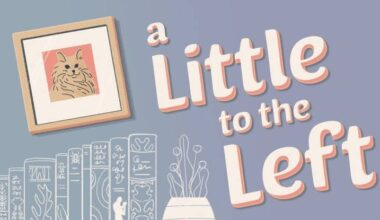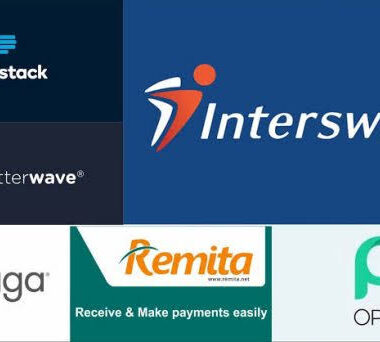How to Disable T-Mobile Game Spotlight
T-Mobile Game Spotlight is a feature that automatically downloads and installs new games on your phone.
While this can be a convenient way to discover new games, it can also be annoying if you’re not interested in playing them.
If you’re looking to disable T-Mobile Game Spotlight, there are a few different ways to do it.
How To Disable T Mobile Game Spotlight:
Option 1: Disable Game Spotlight Notifications
The easiest way to disable T-Mobile Game Spotlight is to disable the notifications. This will prevent the app from notifying you about new games, but it will still download and install them in the background.
To disable Game Spotlight notifications, follow these steps:
- Open the Settings app on your phone.
- Tap on Apps or Apps & notifications.
- Find the Game Spotlight app and tap on it.
- Tap on Notifications.
- Toggle off the Show notifications switch.
Option 2: Disable Game Spotlight Completely
If you’d rather disable T-Mobile Game Spotlight completely, you can uninstall the app. This will prevent the app from downloading and installing new games, and it will also prevent it from sending you notifications.
To uninstall Game Spotlight, follow these steps:
- Open the Settings app on your phone.
- Tap on Apps or Apps & notifications.
- Find the Game Spotlight app and tap on it.
- Tap on Uninstall.
Option 3: Use a Third-Party App
There are also a number of third-party apps that can help you disable T-Mobile Game Spotlight. These apps typically work by blocking the app’s notifications or uninstalling it for you.
One popular third-party app for disabling T-Mobile Game Spotlight is App Manager.
App Manager is a free app that can be downloaded from the Google Play Store. Once you’ve installed App Manager, follow these steps to disable Game Spotlight:
- Open the App Manager app.
- Tap on the Installed tab.
- Find the Game Spotlight app and tap on it.
- Tap on the Disable button.
FAQ About Mobile Games
What are some of the most popular mobile games?
Some of the most popular mobile games include Candy Crush Saga, Clash of Clans, Pokemon Go, and PUBG Mobile. These games are popular because they are easy to learn, but they can be challenging to master. They also offer a variety of features that keep players engaged, such as in-app purchases, social features, and challenging gameplay.
What are some of the benefits of playing mobile games?
There are a number of benefits to playing mobile games. For example, mobile games can help to improve hand-eye coordination, problem-solving skills, and memory. They can also be a fun way to socialize with friends and family.
What are some of the drawbacks of playing mobile games?
There are a few potential drawbacks to playing mobile games. For example, mobile games can be addictive, and they can also be a waste of time if you’re not careful. Additionally, some mobile games contain in-app purchases that can be expensive.
What are some of the different genres of mobile games?
There are many different genres of mobile games, but some of the most popular include:
- Action games: These games involve fast-paced gameplay and require quick reflexes. Some popular action games include Temple Run, Subway Surfers, and Fortnite.
- Adventure games: These games typically involve exploring a world and solving puzzles. Some popular adventure games include The Legend of Zelda: Breath of the Wild, Uncharted: Fortune Hunter, and Monument Valley.
- Casual games: These games are easy to learn and play, and they are often designed to be relaxing or fun. Some popular casual games include Candy Crush Saga, Angry Birds, and Flappy Bird.
- Puzzle games: These games require players to think logically and solve puzzles in order to progress. Some popular puzzle games include Tetris, Sudoku, and 2048.
- Simulation games: These games allow players to simulate real-world experiences, such as driving a car or running a business. Some popular simulation games include The Sims, Grand Theft Auto, and Minecraft.
- Strategy games: These games require players to think strategically and make careful decisions in order to win. Some popular strategy games include Clash of Clans, StarCraft II, and Civilization VI.
What are some of the most popular mobile game platforms?
The two most popular mobile game platforms are the App Store and Google Play. The App Store is the official app store for iOS devices, while Google Play is the official app store for Android devices.
Other popular mobile game platforms include Amazon Appstore, Windows Phone Store, and Huawei AppGallery.
How much do mobile games cost?
The cost of mobile games varies widely. Some games are free to download and play, while others require a one-time purchase or have in-app purchases.
Free-to-play games are the most common type of mobile game. These games are free to download and play, but they often have in-app purchases that allow players to purchase items or upgrades.
One-time purchase games are also popular. These games typically cost a few dollars to download, but they do not have any in-app purchases.
How do I find new mobile games?
There are a number of ways to find new mobile games. You can browse the app stores, look for recommendations from friends, or read reviews online.
The app stores are a great place to find new mobile games. They have a wide variety of games to choose from, and they often have recommendations based on your interests.
You can also look for recommendations from friends. If your friends are playing mobile games, they may be able to recommend some games that you would enjoy.
Finally, you can read reviews online. There are a number of websites that review mobile games, and they can help you find games that are worth playing.
What are some of the most popular mobile game genres for kids?
Some of the most popular mobile game genres for kids include:
- Educational games: These games are designed to teach kids about different subjects, such as math, science, and reading. Some popular educational games include Duolingo, Khan Academy Kids, and Sesame Street: Let’s Learn.
- Puzzle games: These games require kids to think logically and solve puzzles in order to progress. Some popular puzzle games for kids include Angry Birds, Fruit Ninja, and Minecraft: Education Edition.
- Adventure games: These games allow kids to explore a world and solve puzzles. Some popular adventure games for kids include The Legend of Zelda: Link’s Awakening, Pokémon Quest, and Lego Jurassic World: The Indominus Rex Breakout.
- Casual games: These games are easy to learn and play, and they are often designed to be relaxing or fun. Some popular casual games for kids include Candy Crush Saga, Subway Surfers, and Roblox.
What are some of the benefits of playing mobile games for kids?
There are a number of benefits to playing mobile games for kids. For example, mobile games can help to improve hand-eye coordination, problem-solving skills, and memory. They can also be a fun way to socialize with friends and family.
What are some of the drawbacks of playing mobile games for kids?
There are a few potential drawbacks to playing mobile games for kids. For example, mobile games can be addictive, and they can also be a waste of time if you’re not careful. Additionally, some mobile games contain in-app purchases that can be expensive.
How can I limit my child’s screen time?
There are a number of ways to limit your child’s screen time. You can set limits on the amount of time they can spend on their devices, or you can block certain apps or websites. You can also encourage them to engage in other activities, such as reading, playing sports, or spending time with family and friends.
Conclusion
T-Mobile Game Spotlight is a feature that can be helpful for some people, but it can also be annoying for others. If you’re looking to disable T-Mobile Game Spotlight, there are a few different ways to do it. You can disable the notifications, uninstall the app, or use a third-party app.