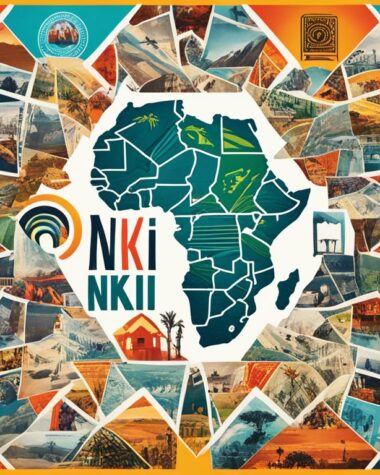Unlocking a Cricket phone can provide you with the freedom to choose your wireless provider and enjoy more flexibility with your device. In this step-by-step guide, I will walk you through the process of unlocking your Cricket phone, whether it’s an iPhone or an Android device. By following the instructions and meeting the eligibility requirements, you can successfully unlock your phone and enjoy the benefits of using it on other compatible networks. Let’s get started!
Key Takeaways:
- Unlocking your Cricket phone allows you to choose your wireless provider and use your device on other compatible networks.
- Eligibility requirements for unlocking your Cricket phone include being active on the Cricket network for at least six months and having no reports of loss or theft.
- iPhones can be unlocked online using the device unlock process, while most Android devices require the use of the myCricket App.
- If your Android device doesn’t work with the app, you can request an unlock code online.
- Military personnel requiring expedited unlocking can contact Cricket customer support and provide proof of deployment.
How to Unlock an iPhone on Cricket
If you have an iPhone locked to the Cricket network and want to switch to another carrier, you’ll need to unlock your device. Fortunately, Cricket provides a straightforward device unlock process for eligible iPhones. Follow these steps to unlock your iPhone on Cricket:
- Locate the phone’s IMEI number by dialing *#06# on your iPhone.
- Visit the Cricket Wireless device unlock page on their website.
- Enter the IMEI number and your contact email address.
- Click on “Request Unlock” and wait for a confirmation message.
If your iPhone meets the eligibility requirements, you’ll receive an email with further instructions on how to complete the unlock process. Once unlocked, you can insert a SIM card from a different carrier and use your iPhone on their network.
If you encounter any issues or have questions during the unlocking process, you can always contact Cricket customer support for assistance. They will be happy to guide you through the steps and help you unlock your device successfully.
Unlocking your iPhone on Cricket opens up a world of possibilities, allowing you to choose the wireless provider that best suits your needs. Whether you’re traveling abroad or simply want to switch carriers, unlocking your iPhone gives you the freedom to use your device on different networks. Enjoy the flexibility and convenience of an unlocked iPhone today!
How to Unlock an Android Device on Cricket
Unlocking an Android device on Cricket is a straightforward process that can be done using the myCricket App. This app is designed specifically for Cricket customers and provides a convenient way to manage your device and account. To unlock your Android phone, simply follow these steps:
- Open the myCricket App on your device.
- If you are signed in, sign out to ensure a fresh start.
- Tap on the “Unlock Device” option.
- Select “Unlock” to initiate the unlocking process.
- Restart your phone to complete the unlock.
By following these steps, you can unlock your Android device and gain the freedom to use it with other compatible networks. However, it’s important to note that not all Android devices may be compatible with the myCricket App for unlocking. In such cases, you can request an unlock code online.
To request an unlock code online, visit the Cricket website and navigate to the unlock request page. Fill out the necessary information, including your device details and contact information. Once your request is submitted, Cricket will provide you with an unlock code if your device is eligible for unlocking.
Once you have received the unlock code, follow these additional steps to complete the unlocking process:
- Turn off your phone.
- Insert a new SIM card from another carrier.
- Turn the phone back on.
- Follow the prompts on your phone to enter the unlock code.
- Restart your phone for the unlock to be completed.
Following these steps will allow you to unlock your Android device on Cricket, giving you the freedom to choose the carrier that best suits your needs.
Unlocking Android Devices on Cricket: Troubleshooting
If you encounter any issues during the unlocking process, it is recommended to contact Cricket customer support for assistance. They have a team of knowledgeable representatives who can provide guidance and help resolve any problems you may be experiencing. Customer support can be reached through various channels, including phone, email, and online chat. Be sure to have your device and account information readily available when contacting customer support to expedite the troubleshooting process.
It’s important to note that Cricket reserves the right to deny unlock requests that may constitute abuse or fraud. Additionally, they can modify their unlocking policy at any time without advance notice. Therefore, it is essential to ensure that your device meets the unlocking requirements and that you adhere to Cricket’s unlock policy when requesting an unlock. By following the recommended steps and seeking assistance when needed, you can successfully unlock your Android device on Cricket and enjoy the benefits of greater flexibility and freedom in choosing your wireless provider.
Unlocking Procedures for Specific Situations
In certain situations, such as for military personnel requiring expedited unlocking, Cricket offers special procedures to ensure a smooth and efficient unlocking process. If you are a military personnel and need to unlock your Cricket phone before deployment, you can contact Cricket customer support for assistance. It is important to provide proof of your deployment to meet the eligibility requirements. This special process recognizes the unique needs of our military personnel and ensures that they have access to unlocked devices when necessary.
It’s important to note that Cricket reserves the right to deny unlock requests if there is suspected abuse or fraud. This policy is in place to protect the security of our network and prevent any misuse of our services. We take these measures seriously to maintain the integrity of our unlocking process and ensure a fair and secure experience for all our customers.
As with any policy, it’s crucial to stay informed about any potential changes that may occur. Cricket has the right to modify its unlocking policy without advance notice. Therefore, it’s always a good idea to verify the latest requirements and procedures on our official website or by contacting our customer support team. We strive to provide the most up-to-date information and guidance to ensure a seamless unlocking experience for all our customers.
Conclusion
In conclusion, unlocking a Cricket phone offers numerous benefits and opens up a world of possibilities for users. By following the step-by-step guide and meeting the eligibility requirements, you can successfully unlock your Cricket phone and enjoy greater flexibility in choosing your wireless provider.
One of the key advantages of unlocking your Cricket phone is the ability to use it on other compatible networks, both domestically and internationally. This is particularly useful for those who frequently travel or live abroad, as it allows you to easily switch between different carriers without having to purchase a new device.
Unlocking your Cricket phone also increases its resale value, as unlocked devices are generally more sought after and can often fetch a higher price. Additionally, unlocking gives you the freedom to upgrade to a new phone anytime you desire, without being tied to a specific carrier or contract.
Overall, unlocking your Cricket phone not only provides you with greater freedom and flexibility, but it also offers practical benefits such as the ability to use your device abroad, switch carriers, and maximize its value. Just remember to ensure that your phone meets the unlocking requirements and comply with Cricket’s unlock policy to ensure a smooth and successful unlocking process.
FAQ
What are the requirements to unlock a Cricket phone?
To unlock a Cricket phone, it should be active on the Cricket network for at least six months, have no reports of loss or theft, and not be associated with any fraudulent activity.
How can I unlock an iPhone on Cricket?
To unlock an iPhone on Cricket, you can use the device unlock process online. Locate the number of your phone, select “Request Unlock,” and if eligible, you will receive a confirmation message. You can also contact Cricket customer support for assistance if you meet the eligibility requirements but cannot unlock your device.
How do I unlock an Android device on Cricket?
Most Android devices on Cricket need to be unlocked using the myCricket App. Simply open the app, sign out if needed, tap on “Unlock Device,” and then select “Unlock.” Restart your phone to complete the process. If your Android device doesn’t work with the app, you can request an unlock code online. Once you have the code, turn off your phone, insert a new SIM from another carrier, turn the phone back on, follow the prompts, and restart the phone for the unlock to be completed.
Can military personnel get expedited unlocking for their Cricket phones?
Yes, military personnel requiring expedited unlocking prior to deployment can contact Cricket customer support for assistance. They need to provide proof of their deployment to meet the eligibility requirements.
What if Cricket suspects abuse or fraud in an unlock request?
Cricket reserves the right to deny unlock requests that may constitute abuse or fraud. They can also modify their unlocking policy without advance notice.
Read Next: Remnant 2 Free Download Crack: Unleash the Ultimate Gaming Experience