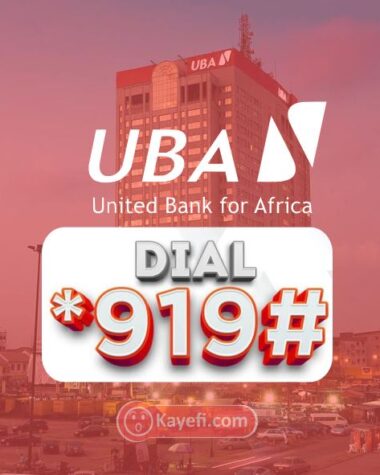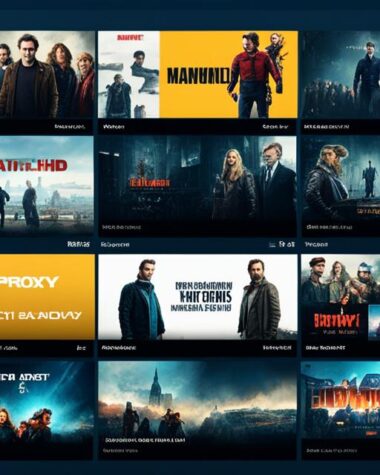Facebook is a social media platform that allows users to like and react to posts and comments. However, only some people want their likes to be visible to others. In this article, we’ll provide you with a complete guide on How to Hide Likes on Facebook , along with some tips and best practices to keep your privacy intact.
Why You Might Want to Hide Likes on Facebook
There are several reasons why you should hide likes on Facebook. For example:
- You want to keep your privacy intact.
- You want to avoid judgment or criticism from others for your preferences.
- You want to prevent others from seeing what you like.
- Whatever your reason, hiding likes on Facebook can be a useful tool to keep your privacy intact.
How to Hide Likes on Facebook for a Single Post or Comment
If you want to hide your likes for a single post or comment on Facebook, you can do so by following these steps:
- Log in to your Facebook account and find the post or comment you want to hide your likes for.
- Click on the three dots in the post’s top right corner or comment.
- Click on “Unlike” or “Remove Reaction.”
- Your like will now be hidden from the post or comment.
How to Hide Likes on Facebook for All Posts and Comments
If you want to hide your likes for all posts and comments on Facebook, you can do so by following these steps:
- Log in to your Facebook account and go to your profile.
- Click “More” in the top right corner of your profile.
- Click on “Settings & Privacy” and then click on “Settings.”
- Click on “Privacy” in the left sidebar.
- Scroll down to “How People Find and Contact You” and click “Who can see your friends list.”
- Change the setting to “Only Me.”
- Click on “Activity Log” in the left sidebar.
- Click “Filter” and select “Likes and Reactions.”
- Click on the pencil icon next to each like or reaction and select “Hidden from Timeline.”
- Your likes and reactions will now be hidden from your timeline.
How to Hide Likes on Facebook for Your Entire Profile
If you want to hide your likes for your entire Facebook profile, you can do so by following these steps:
- Log in to your Facebook account and go to your profile.
- Click “More” in the top right corner of your profile.
- Click on “Settings & Privacy” and then click on “Settings.”
- Click on “Privacy” in the left sidebar.
- Scroll down to “How People Find and Contact You” and click “Who can see your friends list.”
- Change the setting to “Only Me.”
- Click “Timeline and Tagging” in the left sidebar.
- Scroll down to “Who can see what others post on your timeline?” and change the setting to “Only Me.”
- Scroll down to “Review posts you’re tagged in before the post appears on your timeline?” and turn on the setting.
- Your likes will now be hidden from your entire Facebook profile.
Tips and Best Practices for Hiding Likes on Facebook
Here are some tips and best practices to keep in mind when hiding likes on Facebook:
- Be mindful of your privacy settings: Make sure your privacy settings are set to your desired level of privacy.
- Review your activity log: Regularly review your training log to ensure that your likes and reactions are hidden from your timeline.
- Don’t like controversial content: Avoid enjoying controversial content that could harm your reputation or lead to judgment from others.
- Keep your account secure: Ensure your account is closed by using a strong password and enabling two-factor authentication.
- Remember that hiding likes isn’t foolproof: While hiding likes can help protect your privacy, it’s not sure. Your preferences can still be seen by others who have access to the post or comment.
Final Word on How to Hide Likes on Facebook
Hiding likes on Facebook can be a useful tool to keep your privacy intact. Whether you choose to hide your preferences for a single post or comment, all posts and comments, or your entire profile, following the steps outlined above can help you keep your likes private. Remember to be mindful of your privacy settings, review your activity log regularly, and keep your account secure. By following these tips and best practices, you can enjoy the benefits of hiding likes on Facebook while staying safe and secure.
Read Next: How to Post Anonymously on Facebook